Let us say that you want to add a simple map to your storymap, one that just points out a single place. This is rather easy.
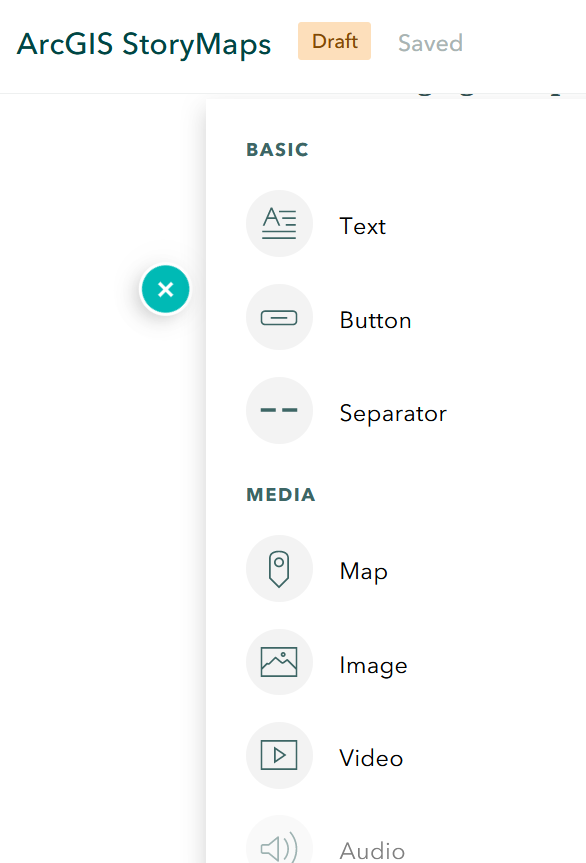
You will start by clicking on the “+” to add another element to your storymap. On the dropdown menu, choose “Map.”
That will bring you to a page that looks like this. Choose to start a new “Express Map.”
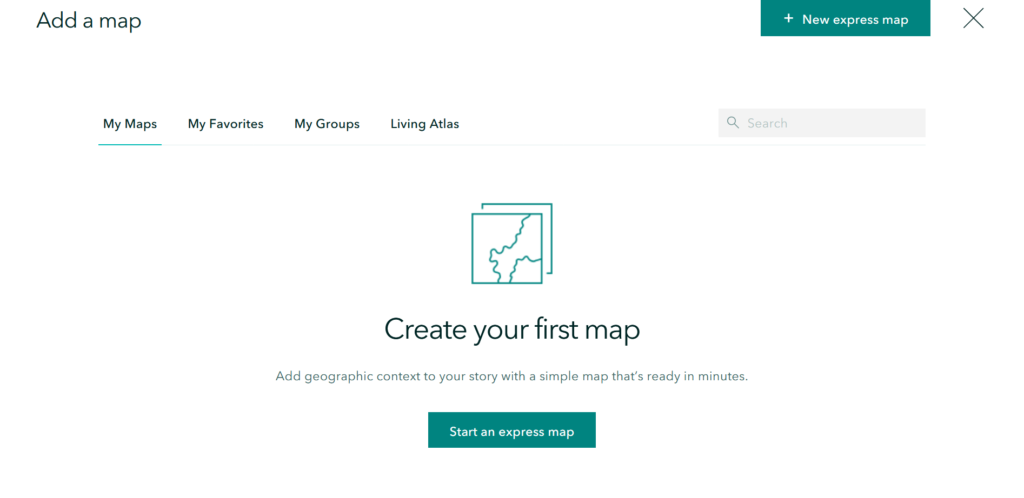
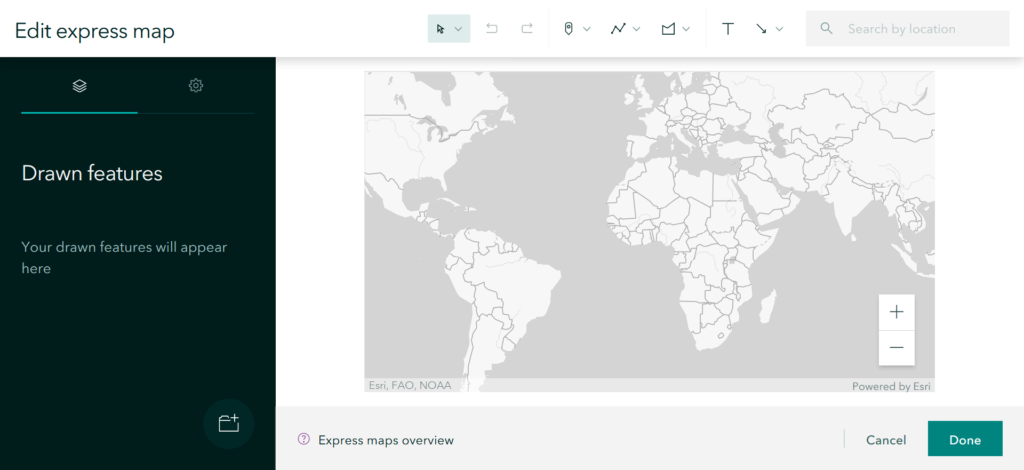
Then you’ll see this. The default is this simple black and white map (though if you zoom in it becomes very detailed). If you’d like a different looking map, click on the little gear symbol, ![]() , for options.
, for options.
You’ll see this, and if you click on “Human Geography Light” at the bottom, it will show you all the other options.
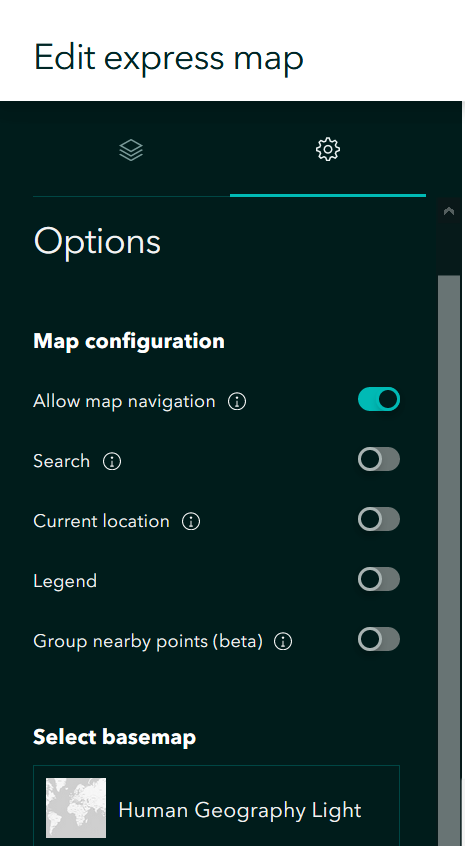
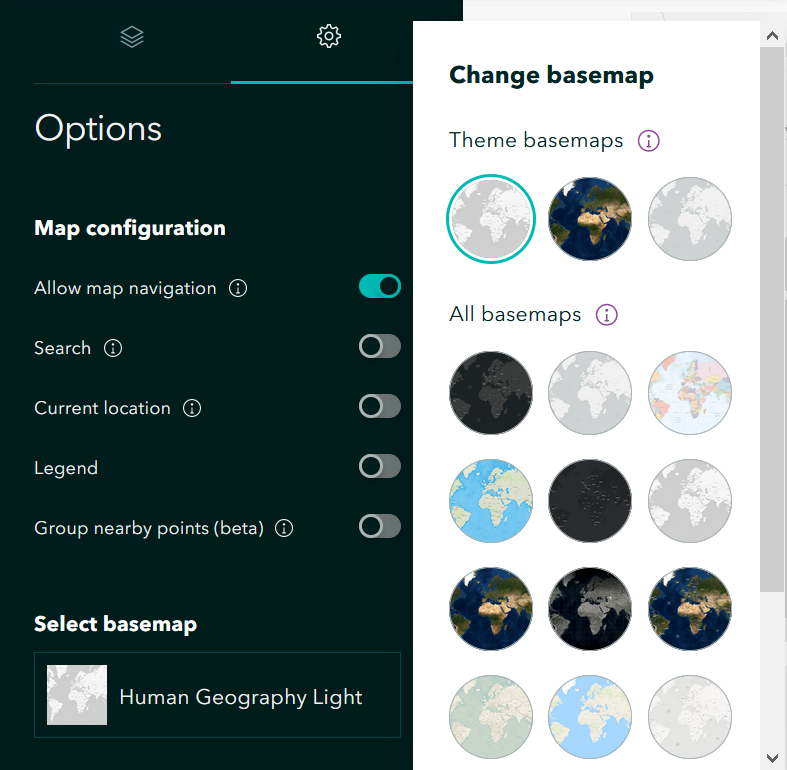
Which look like this.
Once you have found a basemap that you are happy with, you can add pointers or arrows or shapes or whatever using the tools in the top tool bar, as I have done here. Then click “done.”
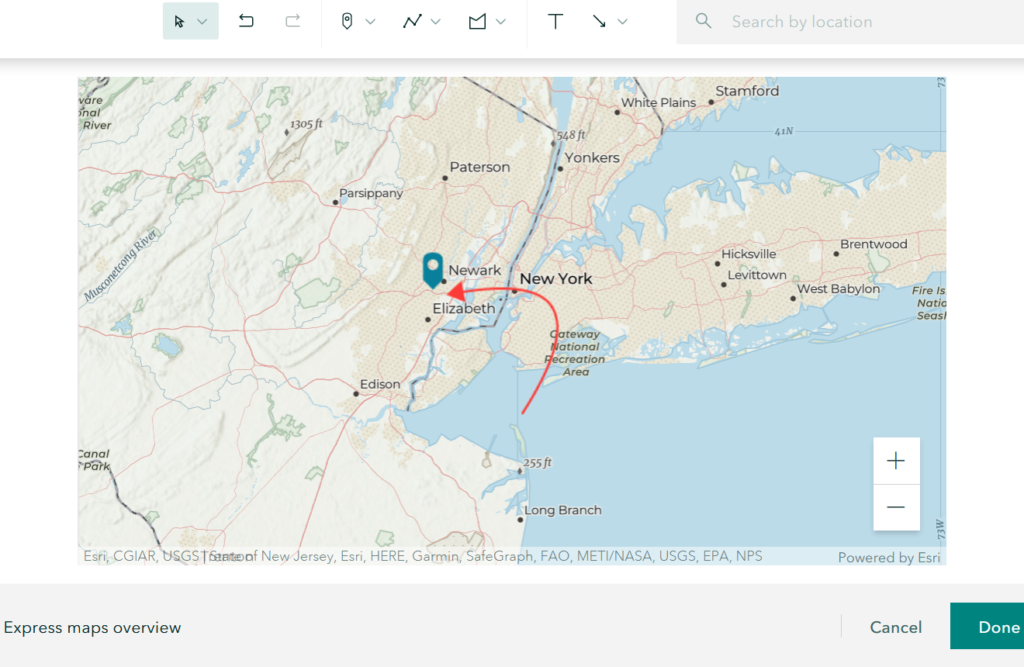
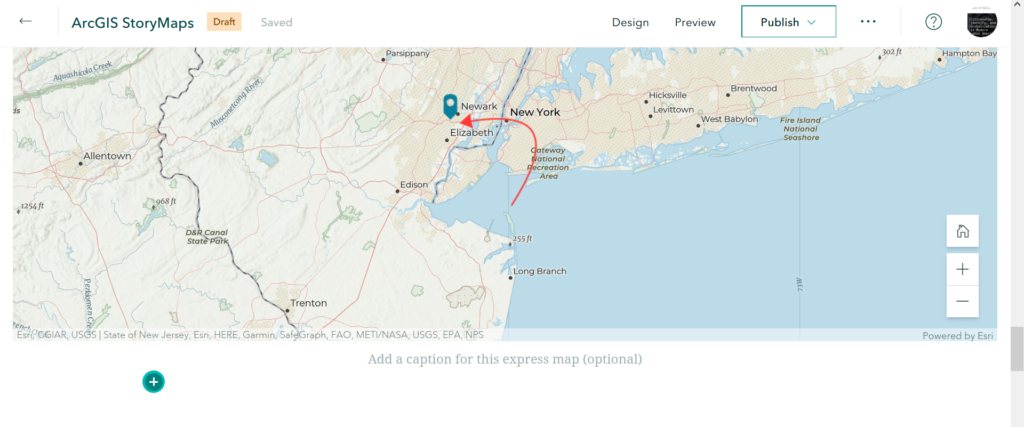
And that is it. You now have a map. You can add a title for it if you want underneath, otherwise, just click the little “+” to continue on with your story.